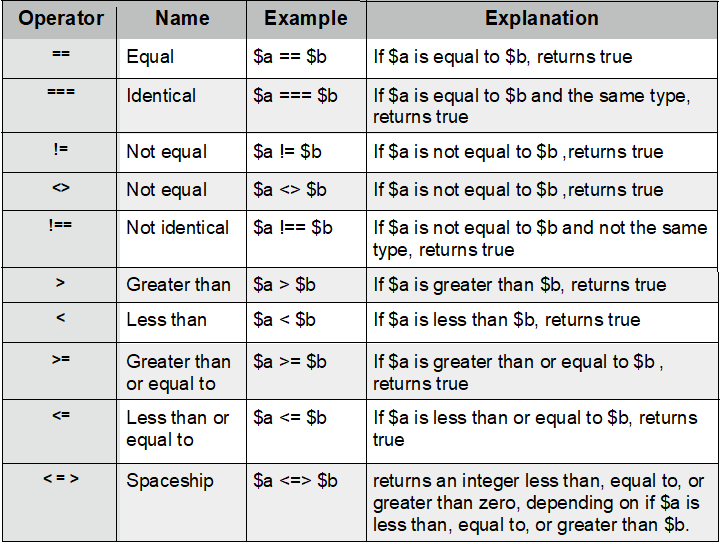– PHP operators are one type of symbol which used to perform some operation or task on the variable or value.
– The value or variable are known as the operands.
– For example, 4 + 6 = 10. Here, sign “+” is the operator and “4” as well as “6” are the operands.
– There are different types of operators provides into PHP. See below :
- Arithmetic Operator
- Logical Operator
- String Operator
- Assignment Operator
- Conditional Operator
- Increment/Decrement Operator
- Comparison Operator
- Array Operator
Now let us learn all the above kinds of operators in detail.
ARITHMETIC OPERATOR :
– Arithmetic operators are used to perform mathematical operations like addition, subtraction, multiplication etc.
– Below is the list of arithmetic operators and their along with its description.
– Here, $a and $b are two different values.
– Below source code performs different arithmetic operations on them using the operators.
<!DOCTYPE html> <html> <body> <?php $a = 20; $b = 5; // addition $ans = $a + $b; echo "Addition : " . $ans; echo "</br>"; // subtraction $ans= $a - $b; echo "Subtraction : " . $ans; echo "</br>"; //multiplication $ans= $a * $b; echo "Multiplication : " . $ans; echo "</br>"; //division $ans= $a / $b; echo "Division : " . $ans; echo "</br>"; //modulus $ans= $a % $b; echo "Modulus : " . $ans; echo "</br>"; //exponentiation $x = 10; $y = 2; $ans= $x ** $y; echo "Exponentiation : " . $ans; echo "</br>"; ?> </body> </html>
Below is the output of all the arithmetic operators :
Addition : 25 Subtraction : 15 Multiplication : 100 Division : 4 Modulus : 0 Exponentiation : 100
LOGICAL OPERATOR :
– Logical operators are mainly used to perform bit-level operations on operands.
– Logical operators are used to perform conditional statements and expression.
– Conditional statements are based on different conditions.
– Logical operators are also called as Relational operators.
– The condition can be match or can not be match so the result of conditional statement is either true or false.
– Below is the list of arithmetic operators and their along with its description.
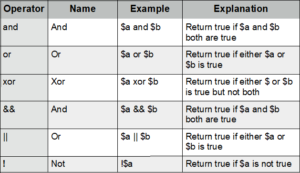
– Here we perform different logical operators using PHP code.
<!DOCTYPE html>
<html>
<body>
<?php
// using AND operator
$a = true;
$b = true;
if ($a and $b) {
echo "Hello Demonuts!";
echo "</br>";
echo "</br>";
}
// using OR operator
$x = true;
$y = 1;
if ($x == true or $y == 1) {
echo "Hello Demonuts!";
echo "</br>";
echo "</br>";
}
// using XOR operator
$c = true;
$d = 50;
if ($c == 100 xor $d == 20) {
echo "Hello world!";
echo "</br>";
echo "</br>";
}
// using && operator
$m = true;
$n = true;
if ($m && $n) {
echo "Welcome to Demonuts!";
echo "</br>";
echo "</br>";
}
// using || operator
$A = true;
$B = 1;
if ($A == true or $B == 1) {
echo "PHP Operator Tutorial";
echo "</br>";
echo "</br>";
}
// using ! operator
$i = true;
if ($i !== 10) {
echo "We are here to help you!";
}
?>
</body>
</html>
– Below is the output of all logical operators :
Hello Demonuts! Hello Demonuts! Hello world! Welcome to Demonuts! PHP Operator Tutorial We are here to help you!
STRING OPERATOR :
– PHP string operators are mainly used to perform operation on the strings.
– There are two types of string operator which are listed below :
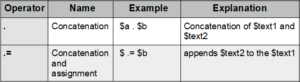
– Here we have some string operator examples :
<!DOCTYPE html> <html> <body> <?php // Concatenation operator $txt1 = "Hello"; $txt2 = " Demonuts!"; echo $txt1 . $txt2; echo "</br></br></br>"; // Concatenation assignment $text1 = "Welcome to"; $text2 = " Demonuts!"; $text1 .= $text2; echo $text1; ?> </body> </html>
– All the string operators are gives the output as below :
Hello Demonuts! Welcome to Demonuts!
ASSIGNMENT OPERATORS :
– Assignment operators are used to assign different values to different variables in PHP.
– PHP assignment operators are used with numeric value to assign values to variables.
– The basic assignment operator in PHP is equal “=”.
It means that the left side operand get the value of assigned right side operand.
– Here we have assignment operator table along with it description.
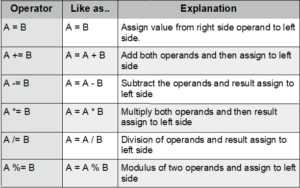
– All the assignment operator are working as below program.
<!DOCTYPE html> <html> <body> <?php // a=b assignment operator $a = 90; echo $a; echo "</br></br>"; // a+=b assignment operator $x = 10; $x += 300; echo $x; echo "</br></br>"; // a-=b assignment operator $y = 100; $y -= 40; echo $y; echo "</br></br>"; // a*=b assignment operator $i = 15; $i *= 3; echo $i; echo "</br></br>"; // a/=b assignment operator $j = 27; $j /= 3; echo $j; echo "</br></br>"; // a%=b assignment operator $m = 105; $m %= 4; echo $m; echo "</br></br>"; ?> </body> </html>
– output of all assignment operators.
90 310 60 45 9 1
CONDITIONAL OPERATOR
– Conditional operators are used to evaluate value depends on given condition in PHP.
– This conditional operator first check a statement for true or false value and then run one of the two statement base on the result of the evaluation.
– Conditional operators are also called as the Ternary operator.
– There is two type of conditional statement.
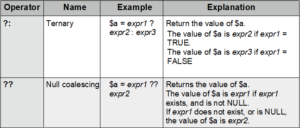
– Now we perform conditional operators.
<!DOCTYPE html>
<html>
<body>
<?php
// ? ternary operator
// if empty($user) = TRUE, set $status = "demonuts"
echo $status = (empty($user)) ? "demonuts" : "logged in";
echo("<br>");
$user = "clerk";
// if empty($user) = FALSE, set $status = "logged in"
echo $status = (empty($user)) ? "demonuts" : "logged in";
echo "</br></br>";
// Null coalescing operator
// variable $user is the value of $_GET['user']
// and 'demonuts' if it does not exist
echo $user = $_GET["user"] ?? "demonuts";
echo("<br>");
// variable $color is "red" if $color does not exist or is null
echo $color = $color ?? "red";
?>
</body>
</html>– Output of all conditional operators.
demonuts
logged in
demonuts
red INCREMENT / DECREMENT OPERATOR
– Increment or decrement operators are use for increase or decrease the variable value.
– This operators are work on single operand.
– They are also called as unary operators.
– Here we have the list of all increment/decrement operators.
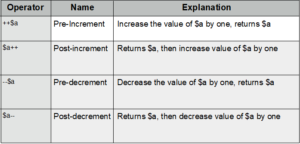
– Here we perform increment/decrement operators and know how it works.
<!DOCTYPE html>
<html>
<body>
<?php
// ++$a operator
$a = 10;
echo ++$a;
echo "</br>";
// $a++ operator
$a = 10;
echo $a++;
echo "</br>";
// --$a operator
$a = 10;
echo --$a;
echo "</br>";
// $a-- operator
$a = 10;
echo $a--;
echo "</br>";
?>
</body>
</html>– Below is the output of all increment/decrement operators.
11
10
9
10COMPARISON OPERATOR
– Comparison operators are used to compare two values.
– The values are in form of number or string.
– These operators are gives output in the boolean form.
– Here we have the list of comparison operators which are PHP provide.
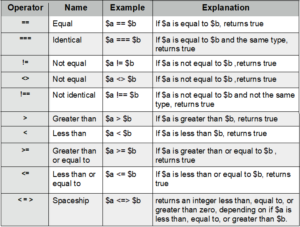
– We perform comparison operator as below :
<!DOCTYPE html>
<html>
<body>
<?php
$a = 160;
$b = "160";
var_dump($a == $b); // returns true because values are equal
echo "</br>";
var_dump($a === $b); // Outputs: boolean false
echo "</br>";
var_dump($a != $b); // Outputs: boolean true
echo "</br>";
var_dump($a <> $b); // returns false because values are equal
echo "</br>";
var_dump($a !== $b); // Outputs: boolean true
echo "</br>";
var_dump($a > $b); // Outputs: boolean false
echo "</br>";
var_dump($a < $b); // Outputs: boolean true
echo "</br>";
var_dump($a >= $b); // Outputs: boolean false
echo "</br>";
var_dump($a <= $b); // Outputs: boolean true
echo "</br>";
// <=> operator
var_dump ($a <=> $b); // returns 0 because values are equal
echo "<br>";
$x = 10;
$y = 20;
var_dump ($x <=> $y); // returns -1 because $x is less than $y
echo "<br>";
$m = 15;
$n = 10;
var_dump ($m <=> $n); // returns +1 because $x is greater than $y
?>
</body>
</html>
– Here we have the output for all comparison operators.
bool(true)
bool(false)
bool(false)
bool(false)
bool(true)
bool(false)
bool(false)
bool(true)
bool(true)
int(0)
int(-1)
int(1) ARRAY OPERATOR
– The array operator exist if there in array is used.
– This operator is used for compare array.
– Here we have the list of array operators.
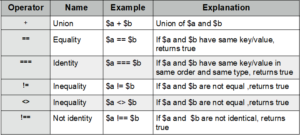
– Now we perform the operation of array operator in PHP using the following code snippet.
<!DOCTYPE html>
<html>
<body>
<?php
$a = array("a" => "red", "b" => "green");
$b = array("c" => "blue", "d" => "yellow");
print_r($a + $b); // union of $x and $y
echo "</br></br>";
var_dump($a == $b); // equality
echo "</br></br>";
var_dump($a === $b); // identity
echo "</br></br>";
var_dump($a != $b); // inequality
echo "</br></br>";
var_dump($a <> $b); // inequality
echo "</br></br>";
var_dump($a !== $b); // non-identity
echo "</br></br>";
?>
</body>
</html>
– Output of all array operators as below :
Array ( [a] => red [b] => green [c] => blue [d] => yellow )
bool(false)
bool(false)
bool(true)
bool(true)
bool(true)