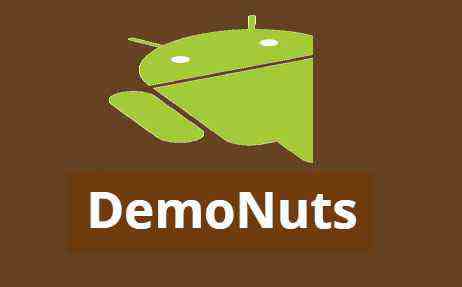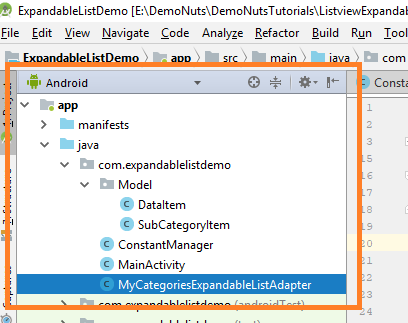Learn about Kotlin ExpandableListView With CheckBox Android Example.
I will explain you how to create expandable listview with multiple checkboxes in android using kotlin.
Checkbox will be present in all the parent as well as child rows. We will handle all these checkbox selection.
After selecting some checkbox, we will pass them to the next activity so that we can see how to do next tasks with the selected checkboxes.
We will solve the general problems like
- checkbox gets unchecked while scrolling the listview
- Different positioned or multiple checkboxes are checked when click on single box
First of all, see the following output video.
Step 1. A new Kotlin Project
Make a new project in android studio with kotlin as the primary source language.
Also, keep in mind to make empty activity as the default activity.
Step 2. Changing Colors
In your app->res->values directory, there is a file named colors.xml
Update this colors.xml as per the following code
<?xml version="1.0" encoding="utf-8"?>
<resources>
<color name="colorPrimary">#008577</color>
<color name="colorPrimaryDark">#00574B</color>
<color name="colorAccent">#D81B60</color>
<color name="colorWhite">#fff</color>
<color name="colorBlack">#000</color>
</resources>
Step 3. Download Images
Click the following link to download some necessary images.
https://demonuts.com/wp-content/uploads/2018/05/ExpandableCheckImages.zip
It contains three images,
- icon_checked,
- icon_unchecked and
- icon_dot
Now, put all the above images into the app->res->drawable directory.
Step 4. Some XML in Drawable
Go to app->res->drawable directory. Inside drawable folder, make a new xml file and give it a name like
background_bordered_theme.xml
You need to add the following in background_bordered_theme.xml
<?xml version="1.0" encoding="utf-8"?>
<shape xmlns:android="http://schemas.android.com/apk/res/android">
<corners
android:radius="5dp" />
<stroke
android:width="1dp" />
<solid
android:color="@android:color/transparent" />
</shape>
Now create another layout xml file and give it a name custom_checkbox_theme.xml
Copy below code into it
<?xml version="1.0" encoding="utf-8"?>
<selector xmlns:android="http://schemas.android.com/apk/res/android" >
<item android:state_checked="true"
android:drawable="@drawable/icon_checked" />
<item android:state_pressed="true"
android:drawable="@drawable/icon_checked" />
<item android:state_pressed="false"
android:drawable="@drawable/icon_unchecked" />
</selector>
Make third xml file named edit_text_theme.xml and copy the following in it
<?xml version="1.0" encoding="UTF-8"?>
<shape xmlns:android="http://schemas.android.com/apk/res/android"
android:id="@+id/listview_background_shape">
<stroke
android:width="0dp"
android:color="@android:color/white" />
<padding
android:bottom="2dp"
android:left="2dp"
android:right="2dp"
android:top="2dp" />
<corners android:radius="2dp" />
<solid android:color="@color/colorWhite"
android:alpha="0.3"/>
</shape>
Step 5. Layout Files For ListView Row
Navigate to app->res->layout directory and make new XML file named child_list_layout_choose_category.xml
Below is the coding lines for child_list_layout_choose_category.xml
<?xml version="1.0" encoding="utf-8"?>
<LinearLayout xmlns:android="http://schemas.android.com/apk/res/android"
android:orientation="vertical"
android:layout_width="match_parent"
android:layout_height="match_parent"
android:background="@drawable/edit_text_theme">
<LinearLayout
android:layout_width="match_parent"
android:layout_height="wrap_content"
android:orientation="horizontal">
<LinearLayout
android:layout_width="0dp"
android:layout_height="match_parent"
android:layout_weight="0.3"
android:gravity="center|right">
<ImageView
android:layout_width="15dp"
android:layout_height="15dp"
android:visibility="visible"
android:background="@drawable/icon_dot"/>
</LinearLayout>
<LinearLayout
android:layout_width="0dp"
android:layout_height="match_parent"
android:layout_weight="1">
<TextView
android:id="@+id/tvSubCategoryName"
android:layout_width="match_parent"
android:layout_height="wrap_content"
android:minHeight="50dp"
android:layout_marginLeft="15dp"
android:gravity="center_vertical|left"
android:textColor="@color/colorBlack"/>
</LinearLayout>
<LinearLayout
android:layout_width="0dp"
android:layout_height="match_parent"
android:layout_weight="0.3"
android:gravity="center">
<CheckBox
android:id="@+id/cbSubCategory"
android:layout_width="wrap_content"
android:layout_height="wrap_content"
android:focusable="false"
android:button="@drawable/custom_checkbox_theme" />
</LinearLayout>
</LinearLayout>
<View
android:id="@+id/viewDivider"
android:layout_width="match_parent"
android:layout_height="0.5dp"
android:background="@color/colorBlack"/>
</LinearLayout>
Now in the same directory, make another file called group_list_layout_choose_categories.xml with the following source code
<?xml version="1.0" encoding="utf-8"?>
<LinearLayout xmlns:android="http://schemas.android.com/apk/res/android"
android:orientation="vertical"
android:layout_width="match_parent"
android:layout_height="match_parent"
android:descendantFocusability="beforeDescendants">
<View
android:layout_width="match_parent"
android:layout_height="10dp" />
<LinearLayout
android:layout_width="match_parent"
android:layout_height="wrap_content"
android:orientation="horizontal"
android:background="@drawable/edit_text_theme">
<LinearLayout
android:layout_width="0dp"
android:layout_height="match_parent"
android:layout_weight="0.3"
android:gravity="center">
<ImageView
android:id="@+id/ivCategory"
android:layout_width="30dp"
android:layout_height="30dp"
android:visibility="gone"/>
</LinearLayout>
<LinearLayout
android:layout_width="0dp"
android:layout_height="match_parent"
android:layout_weight="1">
<TextView
android:id="@+id/tvMainCategoryName"
android:layout_width="match_parent"
android:layout_height="wrap_content"
android:minHeight="50dp"
android:gravity="center_vertical|left"
android:textColor="@color/colorBlack"/>
</LinearLayout>
<LinearLayout
android:layout_width="0dp"
android:layout_height="match_parent"
android:layout_weight="0.3"
android:gravity="center">
<CheckBox
android:id="@+id/cbMainCategory"
android:layout_width="wrap_content"
android:layout_height="wrap_content"
android:focusable="false"
android:button="@drawable/custom_checkbox_theme" />
</LinearLayout>
</LinearLayout>
</LinearLayout>
Another file will be group_list_layout_my_categories.xml and with below lines
<?xml version="1.0" encoding="utf-8"?>
<LinearLayout xmlns:android="http://schemas.android.com/apk/res/android"
android:orientation="vertical"
android:layout_width="match_parent"
android:layout_height="match_parent"
android:descendantFocusability="beforeDescendants">
<View
android:layout_width="match_parent"
android:layout_height="10dp" />
<LinearLayout
android:layout_width="match_parent"
android:layout_height="wrap_content"
android:orientation="horizontal"
android:background="@drawable/background_bordered_theme">
<LinearLayout
android:layout_width="0dp"
android:layout_height="match_parent"
android:layout_weight="0.3"
android:gravity="center">
<ImageView
android:id="@+id/ivCategory"
android:layout_width="30dp"
android:layout_height="30dp"
android:visibility="gone"/>
</LinearLayout>
<LinearLayout
android:layout_width="0dp"
android:layout_height="match_parent"
android:layout_weight="1">
<TextView
android:id="@+id/tvMainCategoryName"
android:layout_width="match_parent"
android:layout_height="wrap_content"
android:minHeight="50dp"
android:gravity="center_vertical|left"
android:textColor="@color/colorBlack"/>
</LinearLayout>
<LinearLayout
android:layout_width="0dp"
android:layout_height="match_parent"
android:layout_weight="0.3"
android:gravity="center">
<CheckBox
android:id="@+id/cbMainCategory"
android:layout_width="wrap_content"
android:layout_height="wrap_content"
android:focusable="false"
android:button="@drawable/custom_checkbox_theme" />
</LinearLayout>
</LinearLayout>
</LinearLayout>
Step 6. Model Directory
Create a new folder called Model in app->java->your package name (It is the same path where your MainActivity is present)
Below image shows the directory structure where you need to create Model folder and two Kotlin files inside this Model folder.
Now make a new File named DataItem.kt and add the following
class DataItem {
var categoryId: String? = null
var categoryName: String? = null
var isChecked = "NO"
var subCategory: List<SubCategoryItem>? = null
fun getCategoryIds(): String {
return categoryId.toString()
}
fun setCategoryIds(categoryId: String) {
this.categoryId = categoryId
}
fun getCategoryNames(): String {
return categoryName.toString()
}
fun setCategoryNames(categoryName: String) {
this.categoryName = categoryName
}
fun getIsChecked(): String {
return isChecked
}
fun setIsChecked(isChecked: String) {
this.isChecked = isChecked
}
fun getSubCategorys(): List<SubCategoryItem> {
return this!!.subCategory!!
}
fun setSubCategorys(subCategory: List<SubCategoryItem>) {
this.subCategory = subCategory
}
}
This class is representing the getter and setter methods for the parent rows of expandable list view.
Now make another class with the name SubCategoryItem.kt and add the below in it
class SubCategoryItem {
var categoryId: String? = null
var subId: String? = null
var subCategoryName: String? = null
var isChecked: String? = null
fun getCategoryIds(): String {
return categoryId.toString()
}
fun setCategoryIds(categoryId: String) {
this.categoryId = categoryId
}
fun getSubIds(): String {
return subId.toString()
}
fun setSubIds(subId: String) {
this.subId = subId
}
fun getSubCategoryNames(): String {
return subCategoryName.toString()
}
fun setSubCategoryNames(subCategoryName: String) {
this.subCategoryName = subCategoryName
}
fun getIsChecked(): String {
return isChecked.toString()
}
fun setIsChecked(isChecked: String) {
this.isChecked = isChecked
}
}
Above file is for maintaining the data of the sub category or children of the expandable list view.
Step 7. Two More Classes
Create a new Kotlin file as per shown in the image in the step 6.
Name of this file should be ConstantManager.kt and following is it’s source lines
import java.util.ArrayList
import java.util.HashMap
internal class ConstantManager {
object Parameter {
val IS_CHECKED = "is_checked"
val SUB_CATEGORY_NAME = "sub_category_name"
val CATEGORY_NAME = "category_name"
val CATEGORY_ID = "category_id"
val SUB_ID = "sub_id"
}
companion object {
val CHECK_BOX_CHECKED_TRUE = "YES"
val CHECK_BOX_CHECKED_FALSE = "NO"
var childItems = ArrayList<ArrayList<HashMap<String, String>>>()
var parentItems = ArrayList<HashMap<String, String>>()
}
}
This file contains some constant variables so that we can use them in the entire project.
Now make new Kotlin file as MyCategoriesExpandableListAdapter.kt and write below in it
import android.app.Activity
import android.content.Context
import android.view.LayoutInflater
import android.view.View
import android.view.ViewGroup
import android.widget.BaseExpandableListAdapter
import android.widget.CheckBox
import android.widget.ImageView
import android.widget.TextView
import java.util.ArrayList
import java.util.HashMap
/**
* Created by zerones on 04-Oct-17.
*/
class MyCategoriesExpandableListAdapter(
private val activity: Activity, parentItems: ArrayList<HashMap<String, String>>,
childItems: ArrayList<ArrayList<HashMap<String, String>>>, private val isFromMyCategoriesFragment: Boolean
) : BaseExpandableListAdapter() {
// private final ArrayList<HashMap<String, String>> childItems;
private val inflater: LayoutInflater
private var child: HashMap<String, String>? = null
private var count = 0
init {
parentItemss = parentItems
childItemss = childItems
inflater = activity.getSystemService(Context.LAYOUT_INFLATER_SERVICE) as LayoutInflater
}
override fun getGroupCount(): Int {
return parentItemss.size
}
override fun getChildrenCount(groupPosition: Int): Int {
return childItemss[groupPosition].size
}
override fun getGroup(i: Int): Any? {
return null
}
override fun getChild(i: Int, i1: Int): Any? {
return null
}
override fun getGroupId(i: Int): Long {
return 0
}
override fun getChildId(i: Int, i1: Int): Long {
return 0
}
override fun hasStableIds(): Boolean {
return false
}
override fun getGroupView(groupPosition: Int, b: Boolean, convertView: View?, viewGroup: ViewGroup): View {
var convertView = convertView
val viewHolderParent: ViewHolderParent
if (convertView == null) {
if (isFromMyCategoriesFragment) {
convertView = inflater.inflate(R.layout.group_list_layout_my_categories, null)
} else {
convertView = inflater.inflate(R.layout.group_list_layout_choose_categories, null)
}
viewHolderParent = ViewHolderParent()
viewHolderParent.tvMainCategoryName = convertView!!.findViewById(R.id.tvMainCategoryName)
viewHolderParent.cbMainCategory = convertView.findViewById(R.id.cbMainCategory)
viewHolderParent.ivCategory = convertView.findViewById(R.id.ivCategory)
convertView.tag = viewHolderParent
} else {
viewHolderParent = convertView.tag as ViewHolderParent
}
if (parentItemss[groupPosition][ConstantManager.Parameter.IS_CHECKED]!!.equals(
ConstantManager.CHECK_BOX_CHECKED_TRUE,
ignoreCase = true
)
) {
viewHolderParent.cbMainCategory!!.isChecked = true
notifyDataSetChanged()
} else {
viewHolderParent.cbMainCategory!!.isChecked = false
notifyDataSetChanged()
}
viewHolderParent.cbMainCategory!!.setOnClickListener {
if (viewHolderParent.cbMainCategory!!.isChecked) {
parentItemss[groupPosition][ConstantManager.Parameter.IS_CHECKED] =
ConstantManager.CHECK_BOX_CHECKED_TRUE
for (i in 0 until childItemss[groupPosition].size) {
childItemss[groupPosition][i][ConstantManager.Parameter.IS_CHECKED] =
ConstantManager.CHECK_BOX_CHECKED_TRUE
}
notifyDataSetChanged()
} else {
parentItemss[groupPosition][ConstantManager.Parameter.IS_CHECKED] =
ConstantManager.CHECK_BOX_CHECKED_FALSE
for (i in 0 until childItemss[groupPosition].size) {
childItemss[groupPosition][i][ConstantManager.Parameter.IS_CHECKED] =
ConstantManager.CHECK_BOX_CHECKED_FALSE
}
notifyDataSetChanged()
}
}
ConstantManager.childItems = childItemss
ConstantManager.parentItems = parentItemss
viewHolderParent.tvMainCategoryName!!.text = parentItemss[groupPosition][ConstantManager.Parameter.CATEGORY_NAME]
return convertView
}
override fun getChildView(
groupPosition: Int,
childPosition: Int,
b: Boolean,
convertView: View?,
viewGroup: ViewGroup
): View {
var convertView = convertView
val viewHolderChild: ViewHolderChild
child = childItemss[groupPosition][childPosition]
if (convertView == null) {
convertView = inflater.inflate(R.layout.child_list_layout_choose_category, null)
viewHolderChild = ViewHolderChild()
viewHolderChild.tvSubCategoryName = convertView!!.findViewById(R.id.tvSubCategoryName)
viewHolderChild.cbSubCategory = convertView.findViewById(R.id.cbSubCategory)
viewHolderChild.viewDivider = convertView.findViewById(R.id.viewDivider)
convertView.tag = viewHolderChild
} else {
viewHolderChild = convertView.tag as ViewHolderChild
}
if (childItemss[groupPosition][childPosition][ConstantManager.Parameter.IS_CHECKED]!!.equals(
ConstantManager.CHECK_BOX_CHECKED_TRUE,
ignoreCase = true
)
) {
viewHolderChild.cbSubCategory!!.isChecked = true
notifyDataSetChanged()
} else {
viewHolderChild.cbSubCategory!!.isChecked = false
notifyDataSetChanged()
}
viewHolderChild.tvSubCategoryName!!.text = child!![ConstantManager.Parameter.SUB_CATEGORY_NAME]
viewHolderChild.cbSubCategory!!.setOnClickListener {
if (viewHolderChild.cbSubCategory!!.isChecked) {
count = 0
childItemss[groupPosition][childPosition][ConstantManager.Parameter.IS_CHECKED] =
ConstantManager.CHECK_BOX_CHECKED_TRUE
notifyDataSetChanged()
} else {
count = 0
childItemss[groupPosition][childPosition][ConstantManager.Parameter.IS_CHECKED] =
ConstantManager.CHECK_BOX_CHECKED_FALSE
notifyDataSetChanged()
}
for (i in 0 until childItemss[groupPosition].size) {
if (childItemss[groupPosition][i][ConstantManager.Parameter.IS_CHECKED]!!.equals(
ConstantManager.CHECK_BOX_CHECKED_TRUE,
ignoreCase = true
)
) {
count++
}
}
if (count == childItemss[groupPosition].size) {
parentItemss[groupPosition][ConstantManager.Parameter.IS_CHECKED] =
ConstantManager.CHECK_BOX_CHECKED_TRUE
notifyDataSetChanged()
} else {
parentItemss[groupPosition][ConstantManager.Parameter.IS_CHECKED] =
ConstantManager.CHECK_BOX_CHECKED_FALSE
notifyDataSetChanged()
}
ConstantManager.childItems = childItemss
ConstantManager.parentItems = parentItemss
}
return convertView
}
override fun isChildSelectable(i: Int, i1: Int): Boolean {
return false
}
override fun onGroupCollapsed(groupPosition: Int) {
super.onGroupCollapsed(groupPosition)
}
override fun onGroupExpanded(groupPosition: Int) {
super.onGroupExpanded(groupPosition)
}
private inner class ViewHolderParent {
internal var tvMainCategoryName: TextView? = null
internal var cbMainCategory: CheckBox? = null
internal var ivCategory: ImageView? = null
}
private inner class ViewHolderChild {
internal var tvSubCategoryName: TextView? = null
internal var cbSubCategory: CheckBox? = null
internal var viewDivider: View? = null
}
companion object {
lateinit var childItemss: ArrayList<ArrayList<HashMap<String, String>>>
lateinit var parentItemss: ArrayList<HashMap<String, String>>
}
}
Above is the adapter which will create our expandable listview.
Here, getGroupView() method will create the rows of parent list view.
getChildView() method is responsible for the look and feel of the child rows of expandable list view.
Step 8. Main Files To Write
Code for activity_main.xml file is as the below
<?xml version="1.0" encoding="utf-8"?>
<LinearLayout xmlns:android="http://schemas.android.com/apk/res/android"
xmlns:app="http://schemas.android.com/apk/res-auto"
xmlns:tools="http://schemas.android.com/tools"
android:layout_width="match_parent"
android:layout_height="match_parent"
android:orientation="vertical"
tools:context=".MainActivity">
<Button
android:layout_width="wrap_content"
android:layout_height="wrap_content"
android:id="@+id/btn"
android:layout_marginBottom="20dp"
android:layout_marginTop="10dp"
android:text="Send Data To Next Activity"/>
<ExpandableListView
android:id="@+id/lvCategory"
android:layout_width="match_parent"
android:layout_height="match_parent"
android:childDivider="@color/colorBlack"
android:divider="@null"
android:dividerHeight="0dp" />
</LinearLayout>
One button and one expandable list view is there in the above file. When the user clicks the button, compiler will open the Next activity that we will create very soon.
Now in your MainActivity.kt file, add the following
import android.content.Intent
import android.support.v7.app.AppCompatActivity
import android.os.Bundle
import android.util.Log
import android.widget.Button
import android.widget.ExpandableListView
import com.example.listviewexpandablecheckboxkotlin.Model.DataItem
import com.example.listviewexpandablecheckboxkotlin.Model.SubCategoryItem
import java.util.ArrayList
import java.util.HashMap
class MainActivity : AppCompatActivity() {
private var btn: Button? = null
private var lvCategory: ExpandableListView? = null
private var arCategory: ArrayList<DataItem>? = null
private var arSubCategory: ArrayList<SubCategoryItem>? = null
private val arSubCategoryFinal: ArrayList<ArrayList<SubCategoryItem>>? = null
private var parentItems: ArrayList<HashMap<String, String>>? = null
private var childItems: ArrayList<ArrayList<HashMap<String, String>>>? = null
private var myCategoriesExpandableListAdapter: MyCategoriesExpandableListAdapter? = null
override fun onCreate(savedInstanceState: Bundle?) {
super.onCreate(savedInstanceState)
setContentView(R.layout.activity_main)
btn = findViewById(R.id.btn)
btn!!.setOnClickListener {
val intent = Intent(this@MainActivity, CheckedActivity::class.java)
startActivity(intent)
}
setupReferences()
}
private fun setupReferences() {
lvCategory = findViewById(R.id.lvCategory)
arCategory = ArrayList<DataItem>()
arSubCategory = ArrayList<SubCategoryItem>()
parentItems = ArrayList()
childItems = ArrayList()
var dataItem = DataItem()
dataItem.setCategoryIds("1")
dataItem.setCategoryNames("Adventure")
arSubCategory = ArrayList<SubCategoryItem>()
for (i in 1..5) {
val subCategoryItem = SubCategoryItem()
subCategoryItem.setCategoryIds(i.toString())
subCategoryItem.setIsChecked(ConstantManager.CHECK_BOX_CHECKED_FALSE)
subCategoryItem.setSubCategoryNames("Adventure: $i")
arSubCategory!!.add(subCategoryItem)
}
dataItem.setSubCategorys(arSubCategory!!)
arCategory!!.add(dataItem)
dataItem = DataItem()
dataItem.setCategoryIds("2")
dataItem.setCategoryNames("Art")
arSubCategory = ArrayList<SubCategoryItem>()
for (j in 1..5) {
val subCategoryItem = SubCategoryItem()
subCategoryItem.setCategoryIds(j.toString())
subCategoryItem.setIsChecked(ConstantManager.CHECK_BOX_CHECKED_FALSE)
subCategoryItem.setSubCategoryNames("Art: $j")
arSubCategory!!.add(subCategoryItem)
}
dataItem.setSubCategorys(arSubCategory!!)
arCategory!!.add(dataItem)
dataItem = DataItem()
dataItem.setCategoryIds("3")
dataItem.setCategoryNames("Cooking")
arSubCategory = ArrayList<SubCategoryItem>()
for (k in 1..5) {
val subCategoryItem = SubCategoryItem()
subCategoryItem.setCategoryIds(k.toString())
subCategoryItem.setIsChecked(ConstantManager.CHECK_BOX_CHECKED_FALSE)
subCategoryItem.setSubCategoryNames("Cooking: $k")
arSubCategory!!.add(subCategoryItem)
}
dataItem.setSubCategorys(arSubCategory!!)
arCategory!!.add(dataItem)
Log.d("TAG", "setupReferences: " + arCategory!!.size)
for (data in arCategory!!) {
// Log.i("Item id",item.id);
val childArrayList = ArrayList<HashMap<String, String>>()
val mapParent = HashMap<String, String>()
mapParent[ConstantManager.Parameter.CATEGORY_ID] = data.getCategoryIds()
mapParent[ConstantManager.Parameter.CATEGORY_NAME] = data.getCategoryNames()
var countIsChecked = 0
for (subCategoryItem in data.getSubCategorys()) {
val mapChild = HashMap<String, String>()
mapChild[ConstantManager.Parameter.SUB_ID] = subCategoryItem.getSubIds()
mapChild[ConstantManager.Parameter.SUB_CATEGORY_NAME] = subCategoryItem.getSubCategoryNames()
mapChild[ConstantManager.Parameter.CATEGORY_ID] = subCategoryItem.getCategoryIds()
mapChild[ConstantManager.Parameter.IS_CHECKED] = subCategoryItem.getIsChecked()
if (subCategoryItem.getIsChecked().equals(ConstantManager.CHECK_BOX_CHECKED_TRUE, ignoreCase = true)) {
countIsChecked++
}
childArrayList.add(mapChild)
}
if (countIsChecked == data.getSubCategorys().size) {
data.setIsChecked(ConstantManager.CHECK_BOX_CHECKED_TRUE)
} else {
data.setIsChecked(ConstantManager.CHECK_BOX_CHECKED_FALSE)
}
mapParent[ConstantManager.Parameter.IS_CHECKED] = data.getIsChecked()
childItems!!.add(childArrayList)
parentItems!!.add(mapParent)
}
ConstantManager.parentItems = parentItems as ArrayList<HashMap<String, String>>
ConstantManager.childItems = childItems as ArrayList<ArrayList<HashMap<String, String>>>
myCategoriesExpandableListAdapter = MyCategoriesExpandableListAdapter(this, parentItems!!, childItems!!, false)
lvCategory!!.setAdapter(myCategoriesExpandableListAdapter)
}
}
Step 8. Making Checked Activity
Create a new activity and give it a name like Checked Activity.
Below is the source snippet for activity_checked.xml
<?xml version="1.0" encoding="utf-8"?>
<LinearLayout xmlns:android="http://schemas.android.com/apk/res/android"
xmlns:app="http://schemas.android.com/apk/res-auto"
xmlns:tools="http://schemas.android.com/tools"
android:orientation="vertical"
android:layout_width="match_parent"
android:layout_height="match_parent"
android:paddingLeft="10dp"
android:paddingTop="20dp"
tools:context=".CheckedActivity">
<TextView
android:layout_width="wrap_content"
android:layout_height="wrap_content"
android:textSize="20sp"
android:text="Selected Parents : "/>
<TextView
android:layout_width="wrap_content"
android:layout_height="wrap_content"
android:text=""
android:textSize="20sp"
android:id="@+id/parent"/>
<TextView
android:layout_width="wrap_content"
android:layout_height="wrap_content"
android:textSize="20sp"
android:text="Selected Children : "/>
<TextView
android:layout_width="wrap_content"
android:layout_height="wrap_content"
android:text=""
android:textSize="20sp"
android:id="@+id/child"/>
</LinearLayout>
Now write down the below coding lines in CheckedActivity.kt
import android.support.v7.app.AppCompatActivity
import android.os.Bundle
import android.widget.TextView
class CheckedActivity : AppCompatActivity() {
private var tvParent: TextView? = null
private var tvChild: TextView? = null
override fun onCreate(savedInstanceState: Bundle?) {
super.onCreate(savedInstanceState)
setContentView(R.layout.activity_checked)
tvParent = findViewById(R.id.parent)
tvChild = findViewById(R.id.child)
for (i in 0 until MyCategoriesExpandableListAdapter.parentItemss.size) {
val isChecked =
MyCategoriesExpandableListAdapter.parentItemss.get(i).get(ConstantManager.Parameter.IS_CHECKED)
if (isChecked.equals(ConstantManager.CHECK_BOX_CHECKED_TRUE, ignoreCase = true)) {
val a = tvParent!!.text
val b = MyCategoriesExpandableListAdapter.parentItemss.get(i).get(
ConstantManager.Parameter.CATEGORY_NAME)
val c = "$a $b"
tvParent!!.setText( c )
}
for (j in 0 until MyCategoriesExpandableListAdapter.childItemss.get(i).size) {
val isChildChecked =
MyCategoriesExpandableListAdapter.childItemss.get(i).get(j).get(ConstantManager.Parameter.IS_CHECKED)
if (isChildChecked.equals(ConstantManager.CHECK_BOX_CHECKED_TRUE, ignoreCase = true)) {
tvChild!!.text =
tvChild!!.text.toString() + " , " + MyCategoriesExpandableListAdapter.parentItemss.get(i).get(
ConstantManager.Parameter.CATEGORY_NAME
) + " " + (j + 1)
}
}
}
}
}
In this activity, compiler will print the selected parents and child row checkbox names.
Download Kotlin ExpandableListView With CheckBox Android
https://github.com/demonuts/Kotlin-ExpandableListView-With-CheckBox-Android-Multiple-checkboxes