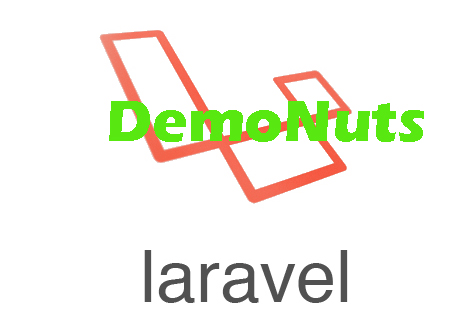You will learn How to Install Laravel On Windows with Xampp localhost, composer and MySQL database.
In order to use laravel on windows, you need to follow few steps to configure it’s components on your windows machine.
What is Laravel
Laravel is the PHP framework which makes web development easy and simple.
Laravel has many built in features like authentication, validation etc. which helps to make web apps in seconds.
Websites built with the laravel are more secure against the various web attacks compared to other frameworks.
The web application becomes more scalable, owing to the Laravel framework.
Laravel helps to save the time of coding because of it’s rich components and native features.
It uses the MVC (mode-view-controller) structure as a basic thing for it’s overall operations.
Installing Laravel On Windows
Now let us follow all the steps to run the laravel on the windows.
Before installing the laravel ,we need to install the MySQL database with virtual server called XAMPP.
Also, we will add a package manager named “Composer” before moving ahead to the Laravel.
Step 1. Download XAMPP
To download the XAMPP virtual server, click on the below link.
Above link will take you to the following page.
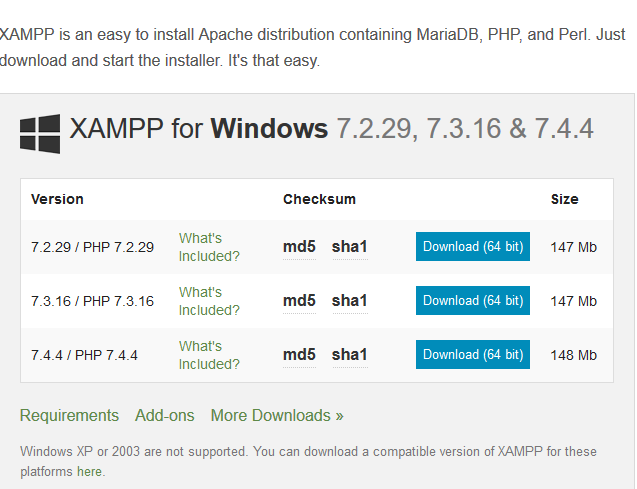
You can select from given three variants in the above image.
Now double click on the downloaded .exe file of XAMPP.
Follow all the steps to complete the installation of XAMPP. Below are some of the images of the installation steps of XAMPP.
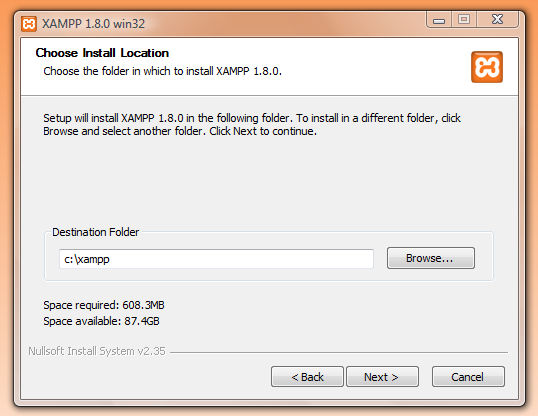
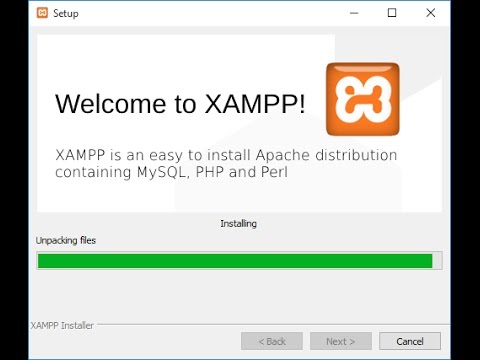
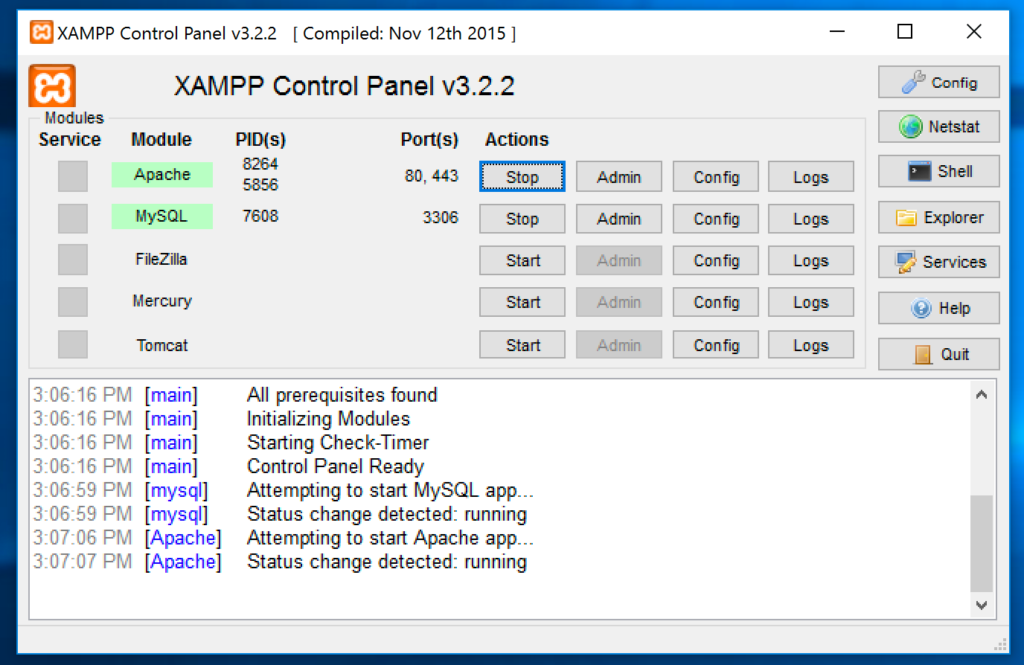
Step 2. Add Composer
Composer is a dependency manager for PHP language.
It helps you to manage the various dependencies that you have added to your laravel project.
Thus,Composer will put in all the required dependencies, libraries and manage them all in one place to simplify the management.
Now to download the setup file for the composer, go to the below link.
Click event of the above link will open the screen like the below image.
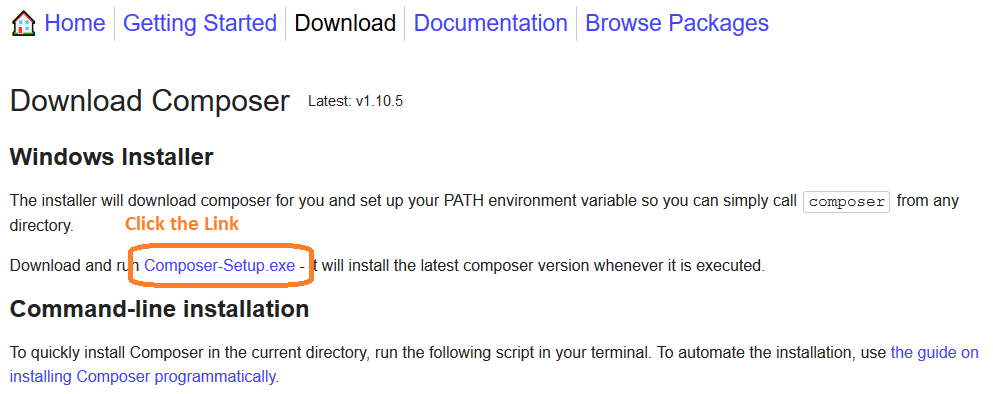
As shown in the above image, click on the rounded link to download the setup file of composer.
Then double click on the setup file. You need to follow few steps to complete the installation process of the composer.
I have shown all these steps in the form of image in the below.
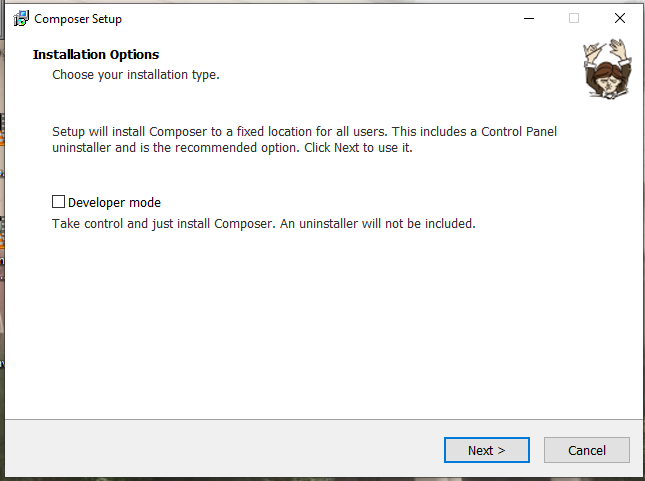
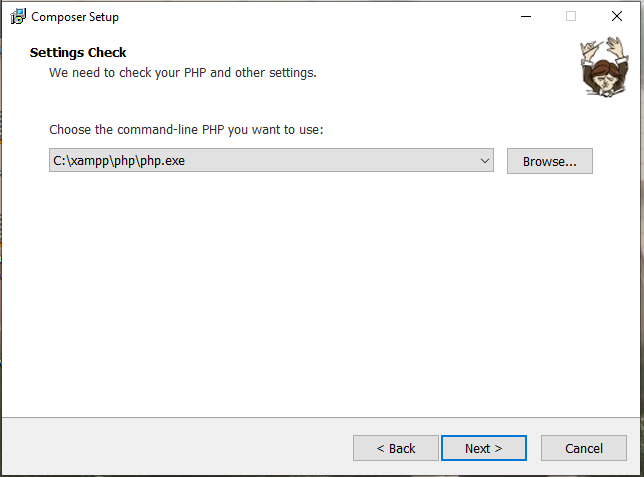
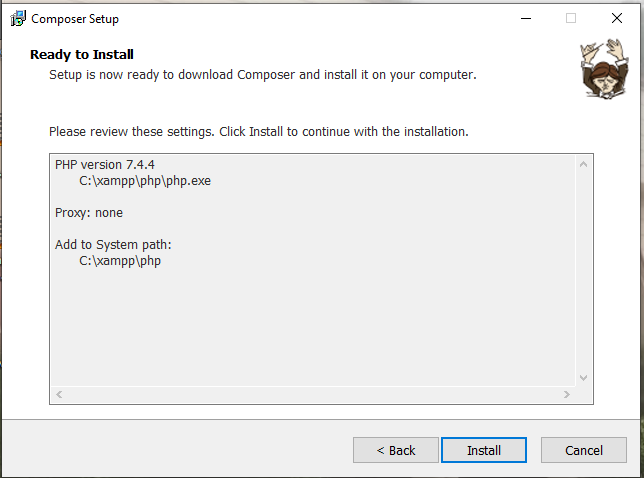
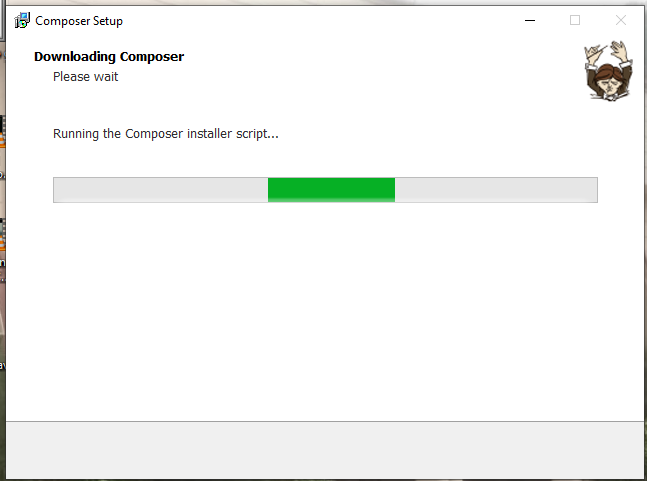
When you have finished the installing of the composer, open your command prompt and run the following command
composer
If you get the results like the below image, then you have successfully installed the composer on your machine.
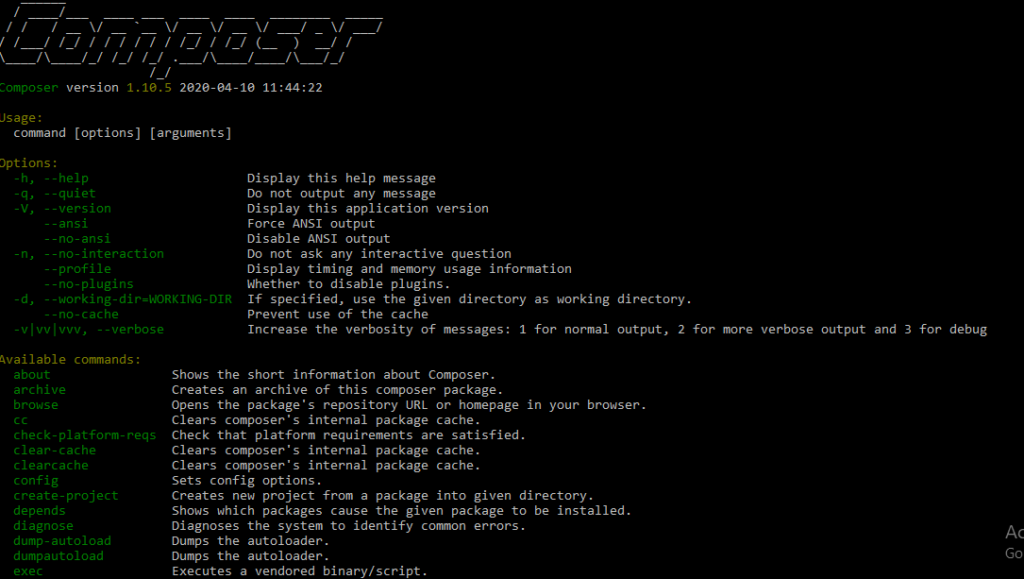
Step 3. Installing Laravel On Windows
Finally, it is time to install the laravel on your windows computer.
You can do this using the command prompt.
Make sure that you have successfully installed the composer before firing the command.
So run the below command which will install the laravel using the composer on windows.
composer global require "laravel/installer"
Look at the below image to see the output of the above command.
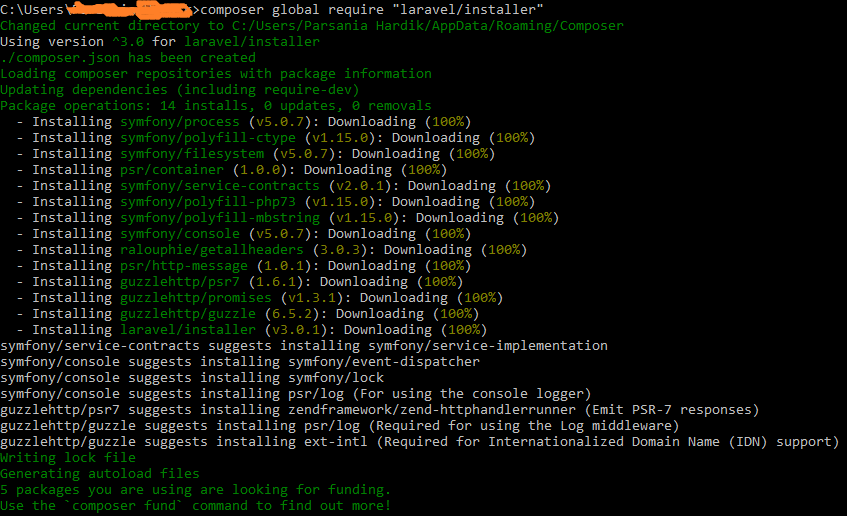
If you get the lines as in the above image in your command prompt, then congratulations, you have installed the laravel successfully.
Now, to create the new laravel project, hit the following command
laravel new laraElastic
After firing the above command, you should see the below lines in your command prompt
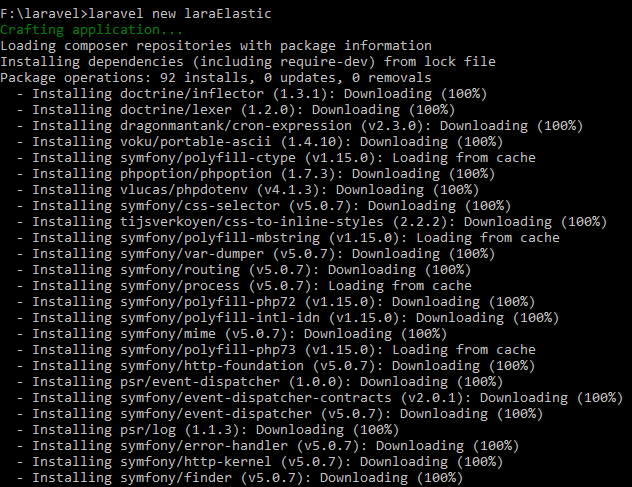
Thus, you have installed the XAMPP , composer and laravel on your windows machine.
Here is another tutorial on how to install laravel on mac or apple computer.
Hope you have find this tutorial helpful in your learning journey.